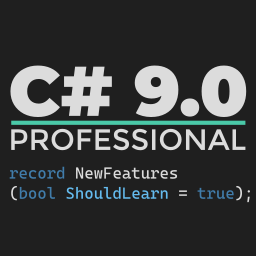Service Fabric – KeyValueStoreReplica, Prefix query and actors
This post has been imported from my previous blog. I did my best to parse XML properly, but it might have some errors.
If you find one, send a Pull Request.
TL;DR
The last post presented a deep dive into capabilities of internal Service Fabric storage. We saw, that in spite of being “just a key value store”, KeyValueStoreReplica enables transactions, optimistic concurrency and an interesting approach for handling queries. It’s time to go back to Service Fabric actor model and understand how Actors have their state persisted.
Actor state manager revisited
To access its state Service Fabric actors use IActorStateManager, which enables to setting and getting states by their names. The manager provides one more method, that is called by the actor class when handling a call is ended this method is:
Task SaveStateAsync(CancellationToken token)
This is the place where the actor state is persisted. Let’s take a look at the implementation details behind the default actor state manager.
For persisted actors, the call eventually lands in the KvsActorStateProvider class which is nothing more than just a wrapper around KeyValueStoreReplica. During SaveStateAsync call:
-
KeyValueStoreReplica transaction is opened
- All the states that were changed/added/removed have appropriate methods invoked (Update, Add, Remove)
- Transaction is committed.
It’s all good, but how to ensure that one can easily access all the states of a specific actor? How to make it easy and accessible with one call?
The key is… the key
Because KeyValueStoreReplica provides no indexes and accepts just a string as the key, you could think that the key formatting is crucial to ensure the ability to query I mentioned before. That’s true.
To make it happen the following algorithm is used to encode the key
var key = $"Actor_{actorId}_{stateName}"
As you can see every single actor state starts with the “Actor_” prefix. Then, the actorId is used, then the state name is appended. This means that every state of the actor has the same name, which means that we could use Prefix query with the following prefix to make it happen:
var prefix = $"Actor_{actorId}"
Summary
After reading this post you should understand how actors use the underlying Service Fabric store and how they ensure that all the values of a specific actor instance are collocated to make them easy to access together.